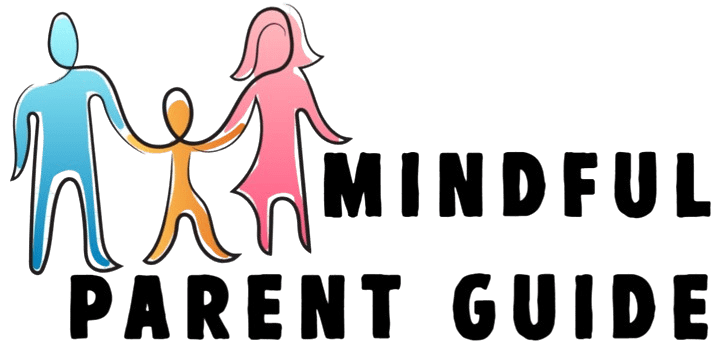How to Use Visual Aids for Better Communication
Contents
- Transform Your Communication with Visual Aids
- How Do Visual Aids Enhance Communication?
- How to Use Visual Aids for Better Communication
- What Are the Common Mistakes to Avoid When Using Visual Aids?
- Frequently Asked Questions
- What are visual aids and why are they important for better communication?
- What types of visual aids can I use for better communication?
- How can I effectively incorporate visual aids into my presentation?
- What are some common mistakes to avoid when using visual aids for communication?
- How can visual aids be used for virtual communication?
- Can I use visual aids for better communication in everyday conversations?
Transform Your Communication with Visual Aids
Visual aids, such as those from Microsoft, serve as powerful tools that can revolutionize how you convey ideas and information. They improve communication in diverse settings.
From straightforward charts and graphs to captivating images and infographics, these visual aids are designed to capture attention and deepen understanding. Get ready to explore the amazing world of visual aids!
This article emphasizes the significance of different types of visual aids including PowerPoint presentations and poster boards and outlines best practices for implementation. You ll discover how to choose the right visual aid to complement your message and avoid common pitfalls.
Prepare to elevate your communication skills and audience engagement to new heights!
Key Takeaways:

- Visual aids are important for effective communication as they enhance understanding and retention of information.
- Keep visual aids simple, use high-quality images, incorporate variety, avoid overcrowding, and use them to complement your message.
- Consider your audience when choosing a visual aid, match it to your speaker’s message, and use relevant data and statistics to support your information.
What Are Visual Aids?
Visual aids are critical assets in your presentations. They enhance memory retention, clarity of information, and overall audience engagement.
From advanced slide presentations like PowerPoint and Keynote to simple poster boards and other electronic devices, these tools are vital for effectively conveying your message.
By incorporating impactful visuals, you can summarize key concepts and guide your audience’s focus and expectations. This enhances your communication skills and helps create memorable presentations.
Using visual communication techniques with significant images and graphics ensures that your verbal message resonates with diverse audiences, making public speaking challenges easier to navigate.
What Are the Different Types of Visual Aids?
Visual aids come in various formats, including slide presentations like PowerPoint and Keynote, poster boards, and a range of electronic devices. Each is designed to enhance your presentation’s effectiveness and memory retention.
Consider slide projectors, which showcase images and graphics that complement your explanations, making complex information more digestible. Overhead projectors allow for real-time interaction with transparencies, fostering engagement as you annotate visuals on the spot.
These tools help adapt to challenges effectively by allowing flexibility in presentation styles.
Infographics are another powerful tool; they distill vast amounts of data into visually appealing formats, enhancing retention and understanding. By using these tools effectively, you can elevate audience perceptions and maintain their attention, leading to presentations that are both impactful and memorable.
Why Are Visual Aids Important for Communication?
Visual aids play a vital role in communication. They significantly enhance clarity and engage your audience more effectively.
By transforming complex information into something accessible and memorable, they enhance the sensory element of presentations. These tools bridge the gap between your message and the audience’s understanding, ensuring that key concepts are conveyed accurately and efficiently.
Visuals address various learning styles and help maintain audience focus. They also tailor your messaging to meet the diverse expectations of your audience, especially in contexts like health literacy.
This approach ultimately leads to a more impactful presentation, leaving a lasting impression. Start using visual aids today to transform your presentations and wow your audience!
How Do Visual Aids Enhance Communication?
Visual aids significantly enhance your communication by offering a visual representation of information that reinforces your verbal message. This helps improve your audience’s perceptions and retention of key concepts during your presentation.
When you employ effective visual design, you capture attention and facilitate understanding. By integrating data visualization which means presenting data in a visual format like charts or graphs and using impactful images, you can break down complex ideas into easily digestible formats. This strategy not only helps summarize key points but also strengthens your narrative, making the entire presentation experience more engaging.
A well-structured visual design keeps your audience interested and promotes better recall of the material you present. This ensures that your message resonates long after the presentation concludes. This practice can be particularly effective in health information dissemination, as emphasized by institutions like the Centers for Disease Control and Prevention and the National Cancer Institute.
What Are the Best Practices for Using Visual Aids?
Implementing best practices for visual aids is crucial for achieving effective communication, greatly enhancing your audience’s understanding and engagement with the material you present. These practices include creating effective visuals and managing visual aids effectively.
Key practices to consider include:
- Maintaining simplicity and clarity in your visuals.
- Utilizing high-quality images and graphics.
- Incorporating a diverse range of aids to capture and sustain audience interest.
It s also essential to avoid overcrowding visuals and to ensure they serve to complement your verbal message rather than replace it. By adhering to these guidelines, you ll create a sensory experience that elevates the overall effectiveness of your communication.
1. Keep It Simple and Clear

Keeping your visual aids simple and clear is one of the most crucial practices for effective communication. This helps ensure that your audience can easily grasp the key concepts you re presenting without unnecessary distractions.
When your visual aids become cluttered or overly detailed, the essential messages risk getting lost. This can lead to confusion rather than clarity. A well-designed infographic that employs minimal text alongside relevant images or icons can transform complex ideas into easily digestible formats.
Similarly, when you represent information like statistical data through simple graphs or charts, it not only enhances immediate comprehension but also fosters deeper engagement. Clear visuals guide your audience’s attention toward what truly matters, allowing them to absorb information without feeling overwhelmed. This is especially important in public speaking, where clarity can significantly enhance the presenting message.
2. Use High-Quality Images and Graphics
Incorporating high-quality images and graphics into your visual aids can significantly elevate your communication. This creates striking visuals that capture your audience’s attention and enhance their retention of the information presented. This practice is crucial for creating captivating presentations that grab your audience’s attention!
When you utilize crisp visuals, such as well-crafted infographics or stunning photographs, you transform the content into something far more engaging. This facilitates a clearer understanding of complex ideas. For instance, a vibrant chart depicting statistical trends can swiftly convey important information that might otherwise be cumbersome to articulate with words alone.
This is particularly advantageous when discussing diverse topics like automobiles, horses, or even cultural elements such as the Native American jingle dress. By employing cohesive color schemes and typography, you can evoke the desired emotions whether it’s excitement, urgency, or calmness thereby aligning your visual narrative with the spoken message.
This strategic application of visuals ensures that your audience is not merely passive listeners; instead, they become actively engaged participants in the experience.
How to Choose the Right Visual Aid for Your Message?
Selecting the ideal visual aid for your message requires a thoughtful approach. You must consider your audience’s needs, ensuring that the visuals align seamlessly with your content.
This is where understanding the types of visual aids becomes crucial. It’s also essential to utilize relevant data that reinforces your points effectively, enhancing the overall impact of your communication.
3. Incorporate Variety
Incorporating a variety of visual aids is essential for engaging diverse audiences and keeping their interest alive throughout your presentation. This ultimately elevates effective communication.
This variety aids in the integration of aids and ensures that all audience members are engaged. By utilizing an array of visual content, such as videos, infographics, and charts, you can cater to different learning styles and preferences.
For instance, while some may find animated videos utterly captivating, others might resonate more with straightforward graphs that show important data trends clearly. Blending these formats creates a dynamic presentation, making it easier for you to highlight key points and facilitate understanding.
This method is effective in telling your story through visuals, ensuring that your message is clear and engaging.
Using infographics to summarize essential information alongside a video that provides context can truly captivate your audience’s attention. Therefore, selecting the right mix of visuals tailored to your audience not only enriches your message but also fosters a more enjoyable and interactive experience.
4. Avoid Overcrowding
Avoiding overcrowding in your visual aids is essential for maintaining clarity and ensuring that your audience can concentrate on the key messages you wish to communicate.
Cluttered visuals overwhelm viewers, leading to confusion and diminished engagement. Therefore, it s vital for you to prioritize simplicity over complexity, allowing your key points to stand out.
This approach not only facilitates comprehension but also helps to hold your audience s attention. By incorporating ample white space, consistent color schemes, and minimal text, you can significantly enhance the effectiveness of your visuals.
Focusing on one primary message per slide or presentation will enable your audience to better grasp and retain the information, ultimately creating a more impactful communication experience.
5. Use Visual Aids as a Complement, Not a Replacement
Using visual aids as a complement to your verbal message, rather than a replacement, is essential for effective communication. This approach enables you to enhance your message without sidelining the importance of your words.
This practice requires proper speaker preparation to ensure that the integration of aids adds value to the presentation. When you engage an audience, combining your spoken words with visuals like slides, charts, or images can significantly amplify the overall impact of your presentation.
For instance, if you re discussing economic trends, employing a graph to illustrate data can transform complex information into something more digestible and memorable. The visual element clarifies and emphasizes key points, ensuring your audience grasps your message on a deeper level.
Incorporating infographics can also weave a narrative that highlights critical statistics while allowing you to elaborate on the broader implications verbally. Don’t miss the chance to captivate your audience with compelling visuals!
The combination of visuals and your words creates a powerful impact, enhancing memory and ensuring that your intended message resonates long after the presentation concludes.
How to Use Visual Aids for Better Communication
1. Consider Your Audience

Understanding your audience is crucial when selecting visual aids. A deep knowledge of their backgrounds, interests, and expectations can greatly enhance engagement.
Analyze audience demographics, such as age, education level, and cultural background. This helps tailor your visual aids to resonate with their knowledge and preferences.
A younger audience may respond more enthusiastically to dynamic graphics and trendy themes. In contrast, a more mature crowd might appreciate classic visuals and straightforward data representation. Considering audience perceptions is crucial in this aspect.
Being mindful of the audience’s professional experiences allows you to incorporate relatable examples and case studies, making your presentation more relevant and impactful. Ultimately, this strategy not only builds a stronger connection but also makes your communication more effective and memorable!
Adapting to challenges specific to your audience can further improve engagement.
2. Match the Visual Aid to Your Message
Matching your visual aids to your message is absolutely essential for ensuring that the visuals not only communicate effectively but also reinforce the key points you want to convey. Using visual storytelling techniques can really boost your message.
For example, think about using infographics. They are particularly effective for presenting statistical information. Infographics turn complex data into easy-to-understand visuals, making it much simpler for your audience to grasp the information.
Conversely, photographs or videos can tap into emotions, making them ideal for storytelling or marketing messages where establishing a connection is vital. Meanwhile, charts and graphs shine in reports or academic presentations, clearly illustrating trends and comparisons that help your audience make sense of the data.
It’s crucial to achieve coherence between your visual elements and verbal messages. Any mismatches can lead to confusion and disrupt your audience s engagement. By thoughtfully aligning the type of visual aid with your intended message, you can significantly enhance clarity and improve retention of information.
Guidelines for visuals should be followed meticulously to avoid confusion.
3. Use Relevant Data and Statistics
Incorporating relevant data and statistics into your visual aids is a powerful strategy to elevate your communication. It provides concrete evidence that bolsters your arguments and key concepts, making your message resonate more effectively. Effective tools like data visualization software can be invaluable in this process.
When you utilize data effectively, it’s crucial to select the most pertinent statistics that align with your overall vision. For example, presenting a comparison of sales growth over several quarters in a well-structured line graph can instantly illustrate trends and highlight peaks that might otherwise slip through the cracks in a text-heavy report.
Using contrasting colors for different data sets not only enhances clarity but also captures your audience’s attention, making your visuals more engaging. Ultimately, well-chosen visual representations enable your audience to grasp complex information swiftly and draw meaningful conclusions, thereby reinforcing the message you intend to convey!
An effective visual design can greatly enhance audience focus.
What Are the Common Mistakes to Avoid When Using Visual Aids?
Being aware of common mistakes when utilizing visual aids is crucial for enhancing your communication skills and ensuring that your intended message is conveyed effectively to your audience. Proper speaker preparation can help avoid such pitfalls.
Recognizing these pitfalls helps you refine your approach, ultimately leading to a more impactful presentation. Practicing the integration of aids into your presentation can mitigate many of these issues.
1. Using Too Many Visual Aids
Using an excess of visual aids in your presentation can easily lead to information overload, ultimately undermining effective communication and diminishing audience engagement.
It s crucial for you to strike a balance between visuals and the clarity of your message. When you incorporate visual elements, your primary aim should be to reinforce key points, not to overwhelm your audience with too much information.
A carefully curated selection of images, graphs, and infographics can enhance understanding, while an overabundance can create confusion. Effective tools like PowerPoint, Keynote, and Prezi can be utilized thoughtfully to avoid overwhelming your audience.
As you plan your presentation, prioritize visuals that directly align with your narrative. Use them sparingly, ensuring they complement rather than overshadow your core message.
Simplifying complex data with clear visuals can significantly improve retention and make the overall experience for your audience far more impactful. Summarize points with impactful visuals to ensure audience retention.
2. Not Rehearsing with the Visual Aids
Failing to rehearse with visual aids can lead to presentations that feel disjointed and undermine your confidence in delivering your message effectively.
To ensure a seamless flow, it s essential for you to practice integrating these visual elements into your delivery. Techniques like timed rehearsals can reveal how long to spend on each slide and help you become familiar with transitions between visuals.
Recording your practice sessions allows you to review your presentations and pinpoint areas for improvement, such as pacing or clarity when discussing graphics. Preparation and confidence go hand in hand in ensuring a successful presentation.
By getting comfortable with these aids, you can elevate your overall performance, transforming your presentation into something coherent and truly engaging for your audience. Speaker preparation is key to delivering an engaging presentation.
3. Ignoring Accessibility Needs

Ignoring accessibility needs when using visual aids can alienate significant portions of diverse audiences and diminish your effective communication.
When designing presentations or visual content, it’s crucial to incorporate features that cater to individuals with varying abilities. For instance, ensuring that your color choices have sufficient contrast can significantly assist those with visual impairments.
Utilizing alt text for images allows individuals who rely on screen readers to grasp visual elements without missing vital information. Offering captions for videos enables deaf or hard-of-hearing audience members to fully engage with your content.
This approach makes your visual communication truly inclusive and engaging for everyone!
By prioritizing these strategies, you contribute to a more inclusive environment where everyone can participate in discussions and absorb the information you’re presenting effectively. This aligns with health literacy initiatives by organizations like the Centers for Disease Control and Prevention and the National Cancer Institute.
Frequently Asked Questions
What are visual aids and why are they important for better communication?
Visual aids refer to any non-verbal or non-textual elements used to enhance communication, such as images, graphs, charts, and videos. They are important because they help to make complex information more understandable, engage the audience’s attention, and improve retention and understanding of the message being conveyed.
Visual communication is a key component of effective public speaking.
What types of visual aids can I use for better communication?
There are various types of visual aids that can be used, including slides, posters, props, handouts, and digital tools. The type of visual aid you choose will depend on the purpose of your communication, the audience, and the setting in which you are presenting.
Presentation technology like Microsoft PowerPoint, Apple Keynote, and Prezi are popular tools for creating effective visuals.
Implement these tips in your own presentations to enhance engagement and clarity!
How can I effectively incorporate visual aids into my presentation?
To effectively use visual aids, it’s important to strategically plan their placement and use.
Use visual aids sparingly and only when they add value to your message. Avoid overwhelming your audience with too many visuals, and ensure that the font, colors, and design are clear and easy to understand.
What are some common mistakes to avoid when using visual aids for communication?
Some common mistakes to avoid include using small font sizes, cluttered or unorganized visuals, and using too much text on a visual aid.
Ensure that your visuals are relevant to your message and enhance rather than distract from your presentation. Control focus by ensuring visuals support your key messages.
How can visual aids be used for virtual communication?
With the rise of virtual communication, visual aids remain valuable for enhancing communication.
They can be shared through screen sharing, included in presentation slides, or sent as digital handouts. Make sure your visuals shine with high quality when presenting virtually.
Can I use visual aids for better communication in everyday conversations?
Yes, visual aids can enhance everyday conversations by clarifying and reinforcing key points.
Using hand gestures or drawing diagrams can explain complex ideas or demonstrate a process. Visual aids like PowerPoint slides and poster boards can boost memory and engagement.
Use visual aids naturally to avoid seeming forced or condescending. Great communication makes these aids feel like a natural part of the conversation!